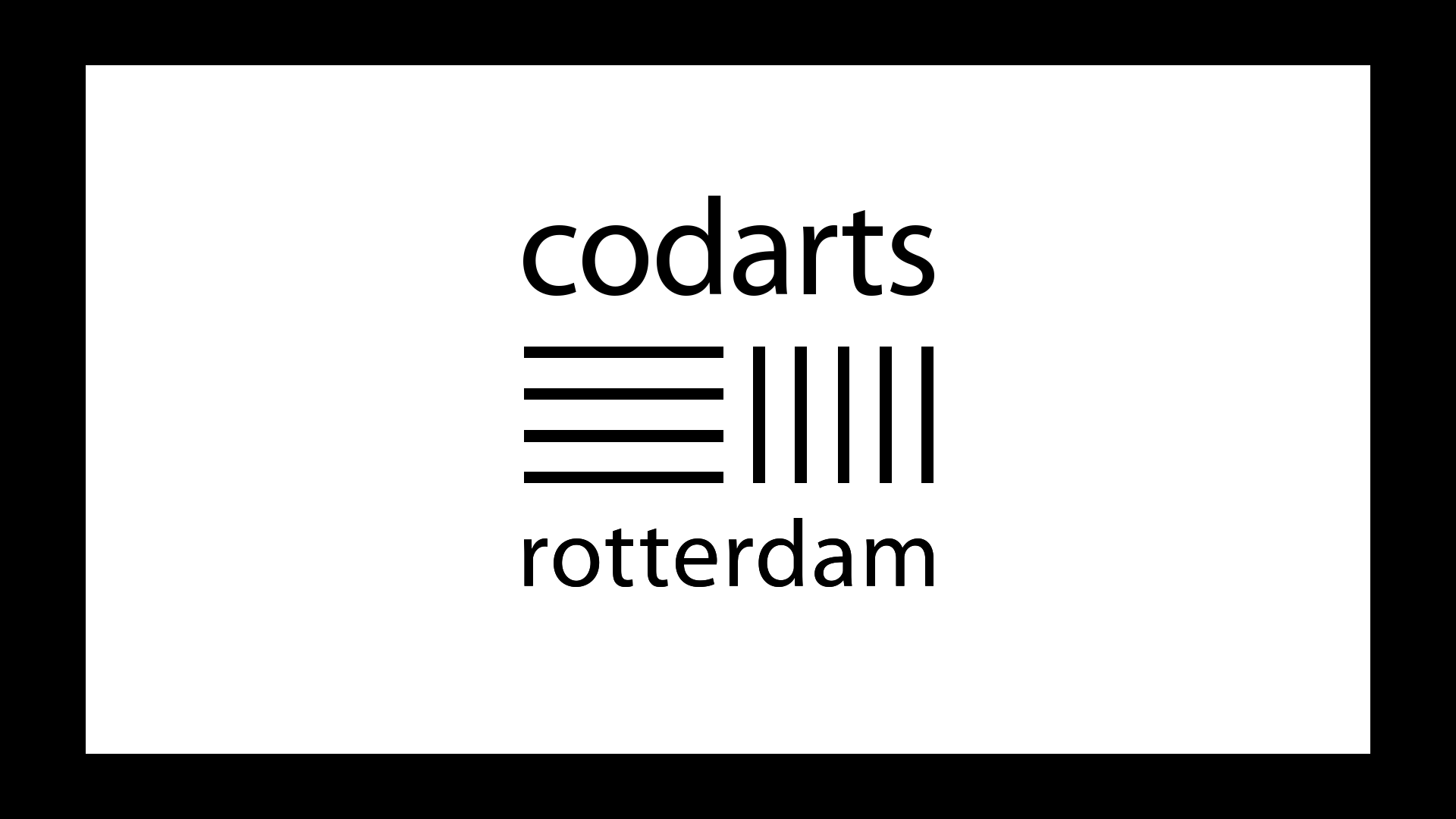
PowerPoint Custom Made
Customizing a PowerPoint presentation and developing a template can help maintain a consistent and professional look for a company’s presentations. Here are some steps you can take to create a customized PowerPoint presentation:
Determine the company’s branding and corporate identity: It is important to know the company’s colors, fonts, graphics and logo. Make sure the presentation reflects these elements consistently.
Create a design concept: Before you begin developing the presentation, it is helpful to create a design concept that includes the key visual elements. This could include an outline of the slide layout, color scheme and typography.
Design the slides: Based on the design concept, create the slides and add content. This can include text, images, graphics, diagrams, and so on.
Add animations and transitions: Add animations and transitions to make the presentation more lively. However, use them sparingly to avoid making the presentation too busy.
Test the presentation: Test the presentation to make sure it works well and all content is clear.
When you are satisfied with the customized PowerPoint presentation, you can save it as a template for future presentations. This makes it easy to maintain a consistent and professional look for future presentations. ROOPS can help you with custom solution. Developing a good template that takes all aspects into account is one of our specialties.
To create a template (template), you can follow the following steps:
– Choose ‘File’ > ‘Save as’ > ‘PowerPoint template (*.potx)’.
– Give the template a name and select the location where you want to save the template.
– Choose ‘Save. In the future, when you want to create a new presentation based on this template, choose ‘File’ > ‘New’ > ‘Custom’ and select the template you created.
By customizing a PowerPoint presentation and developing a template (template), you can maintain a professional and consistent appearance of the company in future presentations.
Wouter Spoor is an enthusiastic and energetic specialist, who not only knows a lot about PowerPoint but also about how you can best build and present your presentation. In the workshop, you will learn how to attract and keep the attention of your target group, and this thanks to technical, psychological and didactic means. You will receive a very well-structured template from Wouter, that your organization can deploy widely. This makes your PowerPoint presentations look professional, and makes it much easier to prepare a presentation. You also know exactly what it takes to achieve the desired result with your target group. Thanks, Wouter!
Anne Neijnens
Videocreator
The Video Creator
Are you also looking for a custom made PowerPoint presentation?
We are happy to get to work for you. Call us at +31 (0)10-2141734, or send us a message using the form below. We will get back to you as soon as possible!