PowerPoint Automation
PowerPoint is great presentation software, but it doesn’t always do what we want. But that’s not a problem, because there are handy tools to bend it to our will. ROOPS helps you with several products for individuals, teams and companies that use PowerPoint to be more productive, stay with the brand identity and present more effectively.
FREE
FastPowerPoint toolbar
ROOPS presents the fast PowerPoint helping you making your PowerPoint toolbar for Apple and Windows computers. Proprietary buttons (dark ribbon in the image below) that help you create your PowerPoint presentation.

We also have: handy icons, Handy Arrows and other useful free tools that support working with PowerPoint in a smart way. Call us +31 (0)10 – 21 41 734 or email us at [email protected] and express your interest.
Recognize this?
What do you get when you let four different people, with four different decks, put together one big PowerPoint presentation? A big mess. One of the biggest shocks to organizations to date is the discovery that their company template turns out not to be a template at all. What everyone thought was their template turns out to be one of many broken versions of what “used to be” their template, or what never was a “real” template. “No wonder the slides remain flawed!”
– Does PowerPoint often let you down?
– Do your slides mismatch with those of your colleagues?
– Does the formatting never match your company’s (even if only slightly)?
The solution to this is threefold:
Step 1: Your organization needs a real template. ROOPS creates them for you.
Step 2: The team needs to know how to use the template (most don’t). Read more about our training program here
Step 3: Next, there are PowerPoint Presentation Systems that ensure the organization always has correct slides and therefore is able to work faster and more effectively.
We have two solutions for this:
PAID
ROOPS Brand Slides
ROOPS Brand Slides is a smart PowerPoint Presentation System (PPS) for templates, slides, images and icons. Centrally managing standard PowerPoint slides has never been easier. ROOPS Brand Slides is ideal for organizations from 2 to 100 users. If your brand, company or organization has standard PowerPoint slides that are used in many presentations, you want to manage them centrally. Of course, you also want to make it super easy for users to use the standard slides (templates) in their presentations, whether online or offline. ROOPS Brand Slides takes care of this! Once users are online, you want to make sure they have access to the latest version.
What can you do with ROOPS Brand Slides*:
– insert basic slides into your presentation
– insert icons
– insert available images
– manage language
*) these components are prepared by the administrator in the PowerPoint environment so everyone can work with the right materials.
With ROOPS Brand Slides you place the content on a server or SharePoint and it is updated locally when you start PowerPoint and are online. The user does get a choice, are you about to give a presentation, you can update later. Want to insert a new slide, but get a clearer preview of the layout than PowerPoint shows by default? ROOPS Brand Slides takes care of that too.
And do you have a standard set of icons? Then you want those to be used instead of everyone scrambling to find their own icons. For both slides and icons, you can search to quickly find the item you want. Want to learn more about ROOPS Brand Slides contact us at [email protected] or call us for a demo. ROOPS Brand Slides runs on Windows.
PAID
BrandIn
BrandIn, protects your brand. BrandIn provides everything users in your organization need for brand compliant PowerPoint. It allows you to build a library of resources accessible from PowerPoint, has customizable brand control capabilities, and can reduce errors and file accumulation Control your brand, streamline your templates and files, and save time in PowerPoint.

PowerPoint gives users a lot of freedom, but that can be both a curse and a blessing. In larger organizations, brand consistency often falls by the wayside in presentations. Slides don’t fit the brand or each other, templates behave incorrectly and mess up content, and as the scale gets larger, the problem only gets worse.
– Tired of users selecting the wrong fonts, colors or shapes?
– And that users find unlicensed images online and ignore the branded library?
– Tired of copying slides that mess everything up?
– And that files get bigger while templates and masters cause chaos behind the scenes?
– And that the slides your colleagues should be using get lost or ignored?
– And that your users waste a lot of time creating slides that don’t fit the brand?
BrandIn solves it all
BrandIn is a smart application for PowerPoint that works on both Windows and Mac. It offers a range of features that allow users to be more productive and present more effectively. This includes access to the brand library of pre-designed slides, photography, icons and graphics, as well as brand control and a slide migration tool.
Benefits BrandIn for PowerPoint:
– The right brand content always at hand
– ‘Brand Check’ lets you easily identify and fix errors and work faster
– Find the right slides within 30 seconds
– Great presentations in a snap
– Smart pasting has never been easier
– Fonts and colors are preset
– Prevents template chaos with an accurate slide deck
– Always the latest version available
– BrandIn makes it possible to work with multiple brands and sub-brands
– Convenient interface – instantly clear how it works based on years of experience
– User-friendly, without the help of IT
– Safe by using the company network
– Works on Windows and Mac, also offline
Watch a demo movie of BrandIn here
ROOPS supports the system implementation of BrandIn, also on SharePoint. If you would like a demo of BrandIn please contact us at [email protected] or call us.
BrandIn is a product of BrightCarbon, ROOPS is official partner of BrightCarbon in the Netherlands.
Are you also looking for a convenient system for your PowerPoint presentations?
We are happy to get to work for you. Call us at +31 (0)10-2141734, or send us a message using the form below. We will get back to you as soon as possible!



