Interactieve PowerPoints
Interactive PowerPoints are presentations that allow viewers to entertain and interact with the content. Interactive PowerPoints can be created with various tools, such as Microsoft PowerPoint, Google Slides and Prezi. Some examples of interactive elements that can be added to a PowerPoint presentation:
Hyperlinks: Allows viewers to click on a link within the presentation that takes them to another slide or an external Web site.
Interactive quizzes: These can be added to test viewers’ knowledge and understanding of the material.
Videos: Videos can be included in a PowerPoint presentation to provide additional information or illustrate a point.
Animations: Animated elements can be added to make the presentation more engaging and dynamic.
Interactive games: These can be added to make the presentation more interactive and engaging for viewers.
Interactive PowerPoints are a great way to keep viewers engaged and interested in the content of your presentation. They can be used for educational purposes, training sessions, business presentations and more. ROOPS can advise and support you in this regard.
Wouter Spoor is an enthusiastic and energetic specialist, who not only knows a lot about PowerPoint but also about how you can best build and present your presentation. In the workshop, you will learn how to attract and keep the attention of your target group, and this thanks to technical, psychological and didactic means. You will receive a very well-structured template from Wouter, that your organization can deploy widely. This makes your PowerPoint presentations look professional, and makes it much easier to prepare a presentation. You also know exactly what it takes to achieve the desired result with your target group. Thanks, Wouter!
Anne Neijnens
Videocreator
The Video Creator
Do you want an interactive PowerPoint presentation?
We are happy to get to work for you. Call us at +31 (0)10-2141734, or send us a message using the form below. We will get back to you as soon as possible!
